Monday, December 29, 2008
Download Acer Aspire 7730 Windows XP Drivers
x86 = 32bit
x64 = 64bit
TV A310 Driver
Windows XP x86, Vista x86
(Download)
TV Aver 309 Driver
Windows XP
(Download)
TV LiteOn Windows XP Driver
Windows XP x86 x64, Vista x86 x64
(Download)
TV Yuan Driver
Windows XP x86, Vista x86 x64
(Download)
Audio Realtek Acer Driver
Windows XP x86 x64, Vista x86 x64
(Download)
Card Reader JMicron Driver
Windows XP x86 x64
(Download)
CIR-Infra Red Driver
Windows XP x86 x64, Vista x86 x64
(Download)
Intel Chipset Driver
Windows XP x86 x64, Vista x86 x64
(Download)
Saturday, December 27, 2008
Aspire 4730 - 4730Z Windows XP and Vista Drivers
IMSM_V8.0.0.1039_WHQL Driver for Aspire 4730 4730Z Win XP
(Download) (Mirror) - follow this guide to slipstream ahci driver to Windows XP CD
Chipset_Intel_V8.7.0.1007_WHQL Driver for Aspire 4730 4730Z Win XP
(Download) (Mirror)
VGA_Intel_V6.14.10.4969(14.36.0.4969)_XP(WHQL)x32 Driver for Aspire 4730 4730Z Win XP
(Download) (Mirror)
VGA_Intel_V6.14.10.4969(14.36.0.4969)_XP(WHQL)x64 Driver for Aspire 4730 4730Z XP 64 Bit
(Download) (Mirror)
Modem_Agere_V2.1.87.0_WHQL Driver for Aspire 4730 4730Z Win XP
(Download) (Mirror)
LAN_Realtek_V5.698.701.2008_XP_WHQL Driver for Aspire 4730 4730Z Win XP
(Download) (Mirror)
Touch Pad Driver for Aspire 4730 4730Z Win XP
(Download) (Mirror)
Friday, December 26, 2008
Acer Aspire 7520 / 7520G Windows XP Drivers
Audio Realtek Wndows XP x86 x64
Driver (Download)
WebCam Bison Windows XP x86
Driver (Download)
Card Reader Ricon Windows XP x86 x64
Driver (Download)
Chipset MCP67M Windows XP x86
Driver (Download)
CPU AMD
Driver (Download)
InfraRed CIR ENE WIndows XP x86
Driver (Download)
Launch Manager Dritek Windows XP x86 x64
Driver (Download)
Modem Foxconn Windows XP x86 x64
Driver (Download)
TouchPad ALPS Windows XP x86
Driver (Download)
Acer Aspire 7530 - 7535 Windows XP Vista Drivers
Audio Realtek
Windows XP x86 x64, Vista x86 x64 driver
(Download)
Bluetooth Foxconn
Windows XP x86 x64 driver
(Download)
CIR Windbond
Windows XP x86 x64, Vista x86 x64 driver
(Download)
Card Reader Realtek
Windows XP driver
(Download)
Chipset nVidia
Windows XP driver
(Download) (Mirror 1) (Mirror 2)
FingerPrint ABIG
Windows XP x86 x64, Vista x86 x64 driver
(Download) (Mirror)
LAN Broadcom
Windows XP x86 x64 driver
(Download)
Launch Manager
Windows XP x86 x64, Vista x86 x64 driver
(Download)
Modem Conexant
Windows XP x86 x64 driver
(Download)
TV Tuner AverMedia v3.10
Windows XP driver
(Download)
Touchpad Synaptics
Windows XP x86 x64, Vista x86 x64 driver
(Download)
VGA Nvidia
Windows XP driver
(Download)
WebCam Bison
Windows XP driver
(Download)
WebCam Suyin
Windows XP driver
(Download)
Wireless Atheros
Windows XP driver
(Download)
Wireless Atheros N-Card
Windows XP driver
(Download)
Wireless QMI Atheros
Windows XP x86 x64 driver
(Download)
Wireless Foxconn - Broadcom
Windows XP x86 x64 driver
(Download) (Mirror)
Wireless Ralink
Windows XP x86 x64 driver
(Download)
Thursday, December 25, 2008
Acer Aspire 6530 - 6530G Windows XP and Vista Drivers
 Acer Aspire 6530G
Acer Aspire 6530GAudio Realtek Driver ALC888S_v6.0.1.5688
Windows XP - Vista
(Download) (Mirror)
Acer BioProtection
Windows XP - Vista
(Download) (Mirror)
Bluetooth Foxconn
Windows XP
(Download)
CIR Windbond
Windows XP Vista
(Download) (Mirror)
Card Reader Realtek
Windows XP
(Download) (Mirror)
LAN Atheros
Windows XP - Vista
(Download) (Mirror)
Launch Manager Dritek
Windows XP - Vista
(Download) (Mirror)
Modem Foxconn T60M951 v2.1.88.0
Windows XP
(Download) (Mirror)
Wednesday, December 24, 2008
Acer Aspire 4530 Vista x64 (64bit) Drivers
(Download)
Bluetooth Broadcom
(Download)
Webcam Bison
(Download)
Webcam Suyin
(Download)
Card Reader Realtek
(Download) (Mirror)
Chipset NVIDIA MCP77MH
(Download)
FingerPrint Authentec
(Download)
LAN Broadcom
(Download) (Mirror)
Launch Manager
(Download)
Modem Foxconn Conexant
(Download) (Mirror)
Touchpad Synaptics
(Download) (Mirror)
VGA Nvidia 9100M
(Download)
UPDATE 1 :
actually we can install Nvidia 9100m for vista 64 bit from nvidia site.
in cuda sub-site http://www.nvidia.com/object/cuda_get.html
i currently use official 177.84 drivers..
VGA Nvidia 9100M Vista x86 (32bit) (Download) Version 177.84
VGA Nvidia 9100M Vista x64 (64bit) (Download) Version 177.84
Tuesday, December 23, 2008
Acer TravelMate 5730 Windows XP and Vista Drivers
Realtek Audio Driver v5.10.0.5628
Windows XP Driver
(Download) (Mirror)
Card Reader Realtek v3.24.1
Windows XP Driver
(Download) (Mirror)
Chipset Intel v8.7.0.1007
Windows XP Driver
(Download) (Mirror)
LAN Broadcom
Windows XP Driver
(Download) (Mirror)
Launch Manager Dritek v2.1.01
Windows XP Driver
(Download) (Mirror)
Modem LiteOn Conexant
Windows XP Driver
(Download) (Mirror)
Modem LiteOn LSI
Windows XP Driver
(Download) (Mirror)
TouchPad ALPS
Windows XP Driver
(Download) (Mirror)
Installing Windows XP on Notebook Acer Aspire 4710

Acer Aspire 4710 was designed for Windows Vista, then if you want install windows xp
First you need sata driver download here
You can install windows XP on Acer Aspire 4710 without USB floppy drive, just include the SATA driver to your Windows XP CD using nLite
nLite is a tool for permanent Windows components removal and pre-installation Windows configuration. After removal there is an option to make bootable image ready for burning on cd or testing in virtual machines.
With nLite you will be able to have Windows installation which on install does not include, or even contain on cd, the unwanted components.
Features
- Service Pack Integration
- Component Removal
- Unattended Setup
- Driver Integration * (we need this)
- Hotfixes Integration **
- Tweaks
- Services Configuration
- Patches ***
- Bootable ISO creation
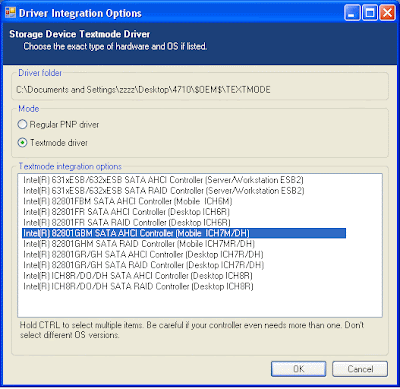
Locate driver and select "Textmode",
then select "Intel(R) 82801GBM SATA AHCI Controller (Mobile ICH7M/DH)"
 keep follow the guides ... and from nLite select direct burn to blank CD to build your new Windows XP CD with built in Acer Aspire 4710 SATA driver!
keep follow the guides ... and from nLite select direct burn to blank CD to build your new Windows XP CD with built in Acer Aspire 4710 SATA driver!Service Manual Epson Stylus Photo R200 R210
Service Manual Epson Stylus Photo R200-R210
1. Troubleshooting.
2. Disassembly and Assembly.
3. Adjusments.
4. Maintenance.
5. Appendix.
DOWNLOAD Epson Stylus Photo R200-R210
http://epsonresetter.co.cc
Tuesday, July 29, 2008
MacBook Core Duo
To get started, simply choose the part you want to install from the list to the left. The Guide will walk you step by step through replacing your component. You'll need the tools shown on the next page to access your part. Each Guide page shows up to three images with instructions. Each step has a bullet indicating the tool you'll be using.
Don't worry about getting lost or confused; we've thoroughly tested the Guides with end users who assure us the steps are simple and easy to follow. Hundreds of people have successfully used the Fixit Guide series to repair their laptop.
Also, check out the upgrades section -- since you're already taking it apart, why not upgrade your laptop at the same time?
iPod Repair

To get started, simply choose the part you want to install from the list to the left. The Guide will walk you step by step through replacing your component. You'll need the tools shown on the next page to access your part. Each Guide page shows up to three images with instructions. Each step has a bullet indicating the tool you'll be using.
Don't worry about getting lost or confused; we've thoroughly tested the Guides with end users who assure us the steps are simple and easy to follow. Hundreds of people have successfully used the Fixit Guide series to repair their iPhone.
Also, check out the upgrades section -- since you're already taking it apart, why not upgrade your iPhone at the same time?
source here
laptops Sony Manual
| fcg-r505afe.pdf | 1217 K | PCG-FXA53_sm.pdf | 478 K | pgc-grs150.pdf | 625 K |
| pcga-dsd5.pdf | 614 K | pcg-grx670.pdf | 619 K | pgc-grs175.pdf | 645 K |
| pcg-fsr27.pdf | 1915 K | pcg-nv290.pdf | 557 K | pgc-grv550.pdf | 621 K |
| pcg-fx210.pdf | 715 K | pfg-fx777.pdf | 1821 K | pgc-grz530.pdf | 664 K |
| pcg-fx220.pdf | 889 K | pgc-.pdf | 1221 K | pgc-vx89.pdf | 395 K |
| pcg-fx290.pdf | 557 K | pgc-c1vp.pdf | 743 K | Read Me First.txt | 1 K |
| PCG-FXA32_sm.pdf | 839 K | pgc-gr150.pdf | 2533 K | TROUBLESHOOTING.PDF | 242 K |
HP OmniBook Service manual download
HP Omnibook
Omnibook xt1500
HP Omnibook 500
HP Pavilion zt1000xz300
Omnibook xt1500ic
HP Omnibook 60006100
HP Pavilion zt1100xz100
tips_xe1-15-99.doc
HP OmniBook 800CSCT
HP Pavilion zt1100xz200
HP OmniBook 900
HP Omnibook XE4100
OmniBook 300 425 430 530
XE3ge HP Omnibook XE4500
OmniBook 4000C-CT
XE3gHP Omnibook XT60 50
Omnibook xt1000
Friday, July 25, 2008
Service Manual NEC Series Laptop
Service Manual - NEC Versa 2700 Series Laptop.pdf
Service Manual - NEC Versa 6050 Series Laptop.pdf
Service Manual - NEC Versa 2400 Series Laptop.pdf
Service Manual - NEC Versa 4000 Series Laptop.pdf
Service Manual - NEC Versa 6060 Series Laptop.pdf
Service Manual - NEC Versa 2500 Series Laptop.pdf
Service Manual - NEC Versa 5000 Series Laptop.pdf
Service Manual - NEC Versa 6200 Series Laptop.pdf
Service Manual - NEC Versa 2600 Series Laptop.pdf
Service Manual - NEC Versa 6000 Series Laptop.pdf
Service Manual - NEC Versa 6260 Service Manual.pdf
Wednesday, July 23, 2008
Manual for Dell INSPIRON 5000
http://www.elhvb.com/mobokive/edwin/laptops/Dell/INSPIRON/5000/3959U.PDF
Monday, July 21, 2008
Sunday, July 20, 2008
Compaq Laptop Manual Armada Tablet PC Contura Prosignia
Compaq Tablet PC
Compaq Armada
Compaq Armada 100S and Notebook 100 Series
Compaq Armada 4100 and 4200 Families
Compaq Contura
Compaq LTE
Compaq Prosignia
Laptop Guides
Saturday, July 5, 2008
Compaq Presario
Compaq Presario
Presario 305 Model
Presario 900 Series
Presario 1100 Series
Presario 1100 Series Mobile
Presario 1200, 1230, 1232
Presario 1200 Series Models: XL101-XL113, XL115, XL118-XL127
Presario 1200XL Series Model XL300, XL300A, and XL300B
Presario 1200 Series Models: 1255, 1256, 1260, 1262, 1266, 1267, 1272, 1273, 1274, and 1275
Presario Series Models : 1270, 1670, and 1675
Presario 1900 Series Models: XL1, XL160, XL161, XL162, XL163, and XL165
Presario 2100 Series
Presario 2500 Series
Presario 2800 Mobile PC
Presario 3000 Series
Friday, July 4, 2008
Wednesday, July 2, 2008
Compaq Laptop Manual
Compaq Laptop Manual Index
Compaq Armada Station
Compaq Evo
Compaq Evo N110
Compaq Evo N115
Compaq Evo N150 Series
Compaq Evo N160 Series
Compaq Evo N200 Series
Compaq Evo N400c Series
Compaq Evo N610c and Evo N600c
Compaq Evo N620c Series
Compaq Evo N800c Series
Compaq Evo N800v Series
Compaq Evo N800w Series
Compaq Evo N1000 Series
Compaq Evo N1000v Series
Compaq Evo N1005 Series
Compaq Evo N1010v Series
Compaq Evo N1020v Series
Compaq Evo N1050v Series
Compaq Presario
Presario 305 Model
Presario 900 Series
Presario 1100 Series
Presario 1100 Series Mobile
Presario 1200, 1230, 1232
Presario 1200 Series Models: XL101-XL113, XL115, XL118-XL127
Presario 1200XL Series Model XL300, XL300A, and XL300B
Presario 1200 Series Models: 1255, 1256, 1260, 1262, 1266, 1267, 1272, 1273, 1274, and 1275
Presario Series Models : 1270, 1670, and 1675
Presario 1400 Series Model XL240, XL241, XL242, XL244, XL245, XL246, XL247, XL250, XL340, XL341, XL342, XL343, XL344, XL345, XL346, XL350, XL352, XL355, and XL356
Presario 1500 Series
Presario 1600 Series Models: 1600T, 1600-XL140, 1600-XL141, 1600-XL142, 1600-XL143, 1600-XL144, 1600-XL145, 1600-XL146, 1600-XL147, and 1600-XL150
Presario 1600 Series Models: 1650 and 1655
Presario 1660 Model
Presario 1600 Series Models: 1683, 1685, 1687, 1688, 1690, 1692, 1693, and 1694
Presario 1700 Series Models: XL260, XL261, XL262, XL264, XL265, XL266, XL274, XL275, XL360, XL361, XL362, XL363, XL364, XL365, XL366, XL367, XL368, XL369, XL370, XL371, XL372, XL373, XL374, XL375, XL376, XL377, and XL378
Presario 1800 Series Models: 1805 and 1810
Presario 1800 Series Models: 1825 and 1800TPresario 1800 Series Model XL2
Presario 1800 Series Models: XL180, XL181, XL182, XL183, XL185, and XL190, XL191, XL192
Presario 1800/1800T Series Models: XL280, XL380, XL381, and XL390
Presario 1900 Series Models: 1900T, 1905, 1906, 1910, 1915, 1919, 1920,1922, 1925, 1926, 1927, 1928, 1929, and 1930
Presario 1900 Series Models: XL1, XL160, XL161, XL162, XL163, and XL165
Presario 2100 Series
Presario 2500 Series
Presario 2800 Mobile PC
Presario 3000 Series
Troubleshooting
Tuesday, July 1, 2008
laptop manuals
| AS1300SG.PDF | 4676 K | ferrari3000sg.pdf | 3373 K | TM510SG.PDF | 3622 K |
| AS1400SG.PDF | 3658 K | MODELS.TXT | 2 K | TM520SG.PDF | 3085 K |
| AS2000SG.PDF | 2884 K | TM200SG.PDF | 24055 K | TM610SG.PDF | 15162 K |
| EXP610SG.PDF | 3199 K | TM210SG.PDF | 26626 K | TM620SG.PDF | 2885 K |
| EXT365SG.PDF | 5834 K | TM220SG.PDF | 3126 K | TM630SG.PDF | 3124 K |
| EXT390SG.PDF | 4019 K | TM260SG.PDF | 3126 K | TM650SG.PDF | 3804 K |
| EXT450SG.PDF | 1470 K | TM270SG.PDF | 4431 K | TM660SG.PDF | 4411 K |
| EXT500SG.PDF | 1283 K | TM290SG.PDF | 6070 K | TM7100SG.PDF | 2141 K |
| EXT510SG.PDF | 719 K | TM310SG.PDF | 2022 K | TM720SG.PDF | 4543 K |
| EXT570SG.PDF | 579 K | TM330SG.PDF | 2253 K | TM7300SG.PDF | 4049 K |
| EXT600SG.PDF | 22503 K | TM340SG.PDF | 3235 K | TM730SG.PDF | 3247 K |
| EXT650SG.PDF | 22503 K | TM350SG.PDF | 23421 K | TM740SG.PDF | 2816 K |
| EXT660SG.PDF | 18762 K | TM420SG.PDF | 7405 K | TM800SG.PDF | 14013 K |
| EXT670SG.PDF | 2073 K | TM430SG.PDF | 4122 K | TMC100SG.PDF | 4874 K |
| ext700_710sg.pdf | 996 K | TM5000SG.PDF | 5990 K | TMC110SG.PDF | 3754 K |
| EXT900SG.PDF | 7138 K | TM505SG.PDF | 2291 K | TMC300SG.PDF | 6322 K |
Sunday, June 1, 2008
Service manuals for Sony Vaio laptops and notebooks
All service manuals are in PDF format and you can download them using below mentioned links.
Saturday, May 3, 2008
Toshiba Satellite model M35X
Toshiba Satellite M35X model is known for it’s power connector problem. This issue has been covered on this blog a few times before in the following articles.
Toshiba Satellite M35X and Satellite A75 power jack and battery charge problem
A bad connection between DC-IN power jack on the system board and the system board is a very common problem with Toshiba Satellite M35X and Toshiba Satellite A70/A75 notebooks. If your laptop is out of warranty, then you can fix the problem by resoldering DC-IN jack on the system board. If it’s still under warranty, it would be fixed at no charge to you.
Problem symptoms:
- Laptop randomly shuts down without any warning.
- Power LED and battery charge LED start flickering when you wiggle the power cord or the AC adapter tip on the back or your laptop.
- The battery will not get charged.
- When you plug AC adapter, the laptop appears to be dead and there is no LED activity at all (DC-IN jack on the system board is broken).
To fix the problem, you have to take your laptop apart, remove the system board to resoleder or replace the DC-IN jack. Toshiba Satellite M35X and Toshiba Satellite A70/A75 disassembly guides will help you to remove the system board. Take a closer look at the power jack on the system board with a magnifying glass. In most cases you get the power problem because of a bad connection between the DC jack and the system board, you’ll see a crack between the DC jack connector and the system board.
Here is an example of Toshiba Satellite M35X power jack. The crack occurs between the DC jack pin and the system board.
more at laptoprepair101.com
Friday, May 2, 2008
Acer Laptop Service Manuals
| ACER Aspire 1200 ACER Aspire 1310 ACER Aspire 1350 ACER Aspire 1360 ACER Aspire 1520 ACER Aspire 1400 ACER Aspire 1410 ACER Aspire 1680 ACER Aspire 1450 ACER Aspire 1500 ACER Aspire 1510 ACER Aspire 1600 ACER Aspire 1606 ACER Aspire 1620 ACER Aspire 1660 ACER Aspire 1670 ACER Aspire 1700 ACER Aspire 1710 ACER Aspire 1800 ACER Aspire 2000 ACER Aspire 2010 ACER Aspire 2020 | ACER Extensa 2000 ACER Extensa 2700 ACER Extensa 2900 ACER Extensa 390 ACER Extensa 500 ACER Ferrari 3400 ACER Ferrari 3000 ACER Ferrari 3200 ACER Note Light 350 ACER Note Light 350C ACER Note Light 350CX ACER Note Light 355 ACER Note Light 370 ACER Note Light 390 ACER Note Light 730i ACER Note Light 750c ACER Note Light 950 ACER Note Light 970 | ACER TravelMate C100 ACER TravelMate C110 ACER TravelMate C300 ACER TravelMate 200 ACER TravelMate 210 ACER TravelMate 220 ACER TravelMate 230 ACER TravelMate 240 ACER TravelMate 250 ACER TravelMate 260 ACER TravelMate 290 ACER TravelMate 800 ACER TravelMate 2000 ACER TravelMate 2100 ACER TravelMate 2200 ACER TravelMate 2300 ACER TravelMate 2500 ACER TravelMate 2600 ACER TravelMate 2700 ACER TravelMate 4000 ACER TravelMate 4500 |
may you can found manual driver at 77laptop
laptopbutut
Thursday, May 1, 2008
Notebook Buying Tips
Od sebe Želio bih dodati neke detalje vezane uz hardver biste trebali misliti prije nego što kupiti prijenosno računalo.
Laptop AC adapter.
Svakako provjerite veličinu od AC adapter prije nego što kupi laptop. Obično, ne vidi AC adapter prije nego što kupi laptop i otvoreni okvir kod kuće. Bit ćete vrlo iznenađen vidjeti da je vaš AC Adapter je pola veličine vaše računalo. Ja sam ovu grešku kad sam kupila Sony Vaio pcg-FRV26. The AC adapter nije bio osmišljen za prenosiva računala na sve.
Volume Control.
Ako želite slušati glazbu puno onda morate odabrati laptop s neke vrste hardvera zvuka volume control (sound volume gumbe ili zvuka volume kotač smješten na laptop). Volim jedinici kotača kao što je na većini Toshiba prijenosna računala. The volume kotača, daje gotovo instant pristup zvuk razini. Ako nemate kontrolu hardvera, zatim jedini način da se promijeni zvuk volumen je kroz softver postavke, koje je potrebno neko vrijeme.
Sound System.
Ovo je opet za ljubitelje glazbe. Pobrinite se da nađete laptop sa dobar sound system. U mom mišljenju, Harman / Kardon sustav je jedan od najboljih. Ja sam Harman / Kardon zvučnika na mom HP Paviljon zv5430us i zvuk je strašan. :) Zvuk na My Sony Vaio laptop je sranje! : (
Laptop mjesto u memoriji.
Sustav zajednica je jedan od najvažnijih i najskuplje dijelove od prijenosno računalo i dobit ćete u prednosti ako znate kakav je sustav instaliran zajednica u laptop. Neki moderni računala imaju integrirane memorije na sustavu odbora i ponuditi samo jedan dodatni utor za memoriju proširiti memoriju veličine u budućnosti. Ako onboard memory ide loše, morate zamijeniti cijeli sustav board. To je u redu ako vaš laptop je još uvijek pod jamstvom, ali što ako moram platiti gotovinom za popravak? Također ne možete ažurirati onboard memory. Ostale vrste sustava zajednice nemaju onboard memory, umjesto ponuditi Vam dva memorijska utora na ploči sustava. Morat ćete zamijeniti samo memory stick ako ide loše. System odbora sa 2 utora memorijske obično može prihvatiti do 2 GB memorije (1GB memory stick u svaki utor). Dakle, ako vam pripremiti kartu da nadogradite svoj laptop u budućnosti, pobrinite se da vaš laptop ima oba mjesta dostupna memorija za nadogradnju. Pitajte jedan prodavač za detalje.
Lokacija USB port.
Provjerite kako USB priključci nalaze se na laptop. Ako namjeravate koristiti USB uređaja kao što su bežični miš, flash drive ili eksterni USB hard disk, onda bi bilo lijepo imati par USB porta na strani svog laptopa ne samo na leđima. Neki laptop nemaju USB porta na strane i spojiti USB uređaj morate skretati na laptop.
Provjerite je li USB portovi se ne nalazi previše blizu jedna drugoj. Neki stariji USB uređaji su veliki i kad se uključi u jedan USB port, drugi USB port postaje unusable.
Keyboard.
Ako ste mrežni administrator ili imaju posao vezan uz umrežavanje, a zatim vjerojatno ćete koristiti Windows pokrenuti okvir mnogo. Da biste pristupili okvir pokrenuti u sustavu Windows koji koristite prečicu (Windowd Key + R tipka). Na nekim klavijature Windows Ključ se nalazi u donjem lijevom kutu, tako da možete koristiti jednu ruku za početak. Na nekim klavijature Windows Ključ se nalazi u gornjem desnom kutu i početi prikazivati okvira morate koristiti obje ruke. Odaberite pravo na tipkovnici za vas. Za neke osobe to nije problem to sve, ali što ako koristite ovu shortcut na stotine puta na dan?
Na paralelnom portu.
Vrlo često se ova opcija ne previdjeti. Ako namjeravate povezati pisač na svoj laptop preko paralelnog porta a zatim morate naći laptop s ovu opciju. Mnogi moderni laptop su dizajnirana za modernog USB pisača i oni nemaju na paralelnom portu na sve.
Laptop jamstva.
Ako mislite da prijenosna računala ne uspjeti ili da ne uspiju samo tijekom prve godine eksploatacije, mislim ponovo. U mom mišljenju, proširenoj 3or 4 godine jamstvo je potrebno za bilo koje prijenosno računalo. Za primjer ću vam dati okvirna cijena za neki laptop Toshiba Satellite A75 dijelova, ako se odlučite za popravak je u Toshiba Servis centar.
System board - od $ 400
LCD zaslon - od $ 550
Pentium CPU - od $ 300
CPU hlađenje fan - od $ 80
Keyboard-od $ 70
Nemojte zaboraviti dodati troškove radne snage - od $ 60/hour
Laptop hardver je vrlo specifične i možete ne samo kupiti u bilo koje računalo pohraniti. Ja sam laptop popravak tehničar i imam 2 laptop kod kuće. Kupio sam proširenoj jamstvo za oba mojim računalima.
Ja bi radije kupiti $ 800 laptop i platiti $ 300 za dodatne 3 godine jamstva od 1100 $ kupiti laptop sa standardnim 1 godina jamstva. Razmislite o tome.
Thursday, April 10, 2008
instructions for laptop disassembly Toshiba Satellite 1200
STEP 1
Turn the laptop over and remove the battery and the CD/DVD-ROM drive.
Toshiba Satellite 1200. Removing memory and HDD.
STEP 2
Remove two screws securing the laptop memory cover and remove it.
Remove two screws securing the laptop hard drive.
STEP 3
Remove the laptop memory module.
Slide the hard drive to the right to disconnect it from the system board and remove the hard drive.
STEP 4
Remove all marked screws on the bottom of the laptop.
STEP 5
Insert a sharp object under the keyboard securing strip and carefully start lifting it up. Continue removing the strip with your fingers.
Be very careful with the strip because it has a control board attached to it.
It might take some time to remove the keyboard strip.
STEP 6
Turn over the keyboard strip and disconnect the LED board cable from the control board.
ACER TRAVELMATE 2300/4000/4500 NOTEBOOK SERVICE AND REPAIR MANUAL
Table of contents Acer TravelMate 2300/4000/4500 Series Notebook Service And Repair Manual
- System Specifications
- System Utilities
- Machine Disassembly and Replacement
- Troubleshooting
- Jumper and Connector Locations
- FRU (Field Replaceable Unit) List
- Model Definition and Configuration
- Test Compatible Components
- Online Support Information
Monday, April 7, 2008
Samsung SGH-E250 Service Manual
 The SGH-E250s gigantic 2 LCD screen dominates. Superior 65536 Color TFT display with image resolution of 128x160 pixels for remarkably vivid, crisp pictures. View your downloads, play games, watch video clips, or simply shoot and snap with the luxury of one of the best quality screens. With Black GUI to boot, the coolest way to view your menu, using striking colors against a black background to highlight your selections. Caller ID displays text, photo and video. This lavishly appointed screen is simply a dream to use.
The SGH-E250s gigantic 2 LCD screen dominates. Superior 65536 Color TFT display with image resolution of 128x160 pixels for remarkably vivid, crisp pictures. View your downloads, play games, watch video clips, or simply shoot and snap with the luxury of one of the best quality screens. With Black GUI to boot, the coolest way to view your menu, using striking colors against a black background to highlight your selections. Caller ID displays text, photo and video. This lavishly appointed screen is simply a dream to use.The complete guide to maintain, service and problem troubleshooting for Samsung SGH-E250. This guide is a troubleshooting reference used for maintaining and servicing the Samsung SGH SGH-E250.
Table Of Contents
- Safety Precautions
- Specification
- Product Function
- Array course control
- Exploded View/Disassembly and Assembly Instructions
- MAIN Electrical Parts List
- Block Diagrams
- PCB Diagrams
- Flow Chart of Troubleshooting
- Reference data
Saturday, April 5, 2008
Laptop Acer Aspire 5680 Service Manual
 This Service Guide provides you with all technical information relating to the BASIC CONFIGURATION decided for Acer's "global" product offering. To better fit local market requirements and enhance product competitiveness, your regional office MAY have decided to extend the functionality of a machine (e.g. add-on card, modem, or extra memory capability). These LOCALIZED FEATURES will NOT be covered in this generic service guide. In such cases, please contact your regional offices or the responsible personnel/channel to provide you with further technical details.
This Service Guide provides you with all technical information relating to the BASIC CONFIGURATION decided for Acer's "global" product offering. To better fit local market requirements and enhance product competitiveness, your regional office MAY have decided to extend the functionality of a machine (e.g. add-on card, modem, or extra memory capability). These LOCALIZED FEATURES will NOT be covered in this generic service guide. In such cases, please contact your regional offices or the responsible personnel/channel to provide you with further technical details.Please note WHEN ORDERING FRU PARTS, that you should check the most up-to-date information available on your regional web or channel. If, for whatever reason, a part number change is made, it will not be noted in the printed Service Guide. For ACER-AUTHORIZED SERVICE PROVIDERS, your Acer office may have a DIFFERENT part number code to those given in the FRU list of this printed Service Guide. You MUST use the list provided by your regional Acer office to order FRU parts for repair and service of customer machines.
Download Acer Aspire 5680 Laptop Service Manual
Friday, April 4, 2008
Acer Aspire 3610 Series Service Manual
Table contents of this Acer Aspire 3610 Series Service Manual
- System Specifications
- System Utilities
- Machine Disassembly and Replacement
- Troubleshooting
- FRU (Field Replaceable Unit) List
Thursday, April 3, 2008
Acer Aspire 5110 - 5100 - 3100 Laptop Service Manual
Table of contents this Laptop Service Manual
- System Specification
- System Utilities
- Machine Disassembly and Replacement
- Troubleshooting
- Jumper and Connector Location
- FRU (Field Replacement Unit) List
manual pdf
Wednesday, April 2, 2008
HP Pavilion dv8000 Laptop Service Manual
Table of contents this HP Pavilion dv8000 Laptop Service Manual
- Product Description
- Troubleshooting
- Illustrated Parts Catalog
- Removal and Replacement Preliminaries
- Removal and Replacement Procedures
- Specifications
- Connector Pin Assignments
- Power Cord Set Requirements
- Screw Listing
- Display Component Recycling
Tuesday, April 1, 2008
ACER ASPIRE 1640Z/1650Z NOTEBOOK SERVICE AND REPAIR MANUAL
Table of contents Acer Aspire 1640Z/1650Z Notebook Service And Repair Manual
- General Information
- Disassembly Procedure Flowchart
- Removing the Battery
- Removing the Hard Disc Drive Module
- Removing the Optical Disc Drive Module
- Removing the Memory
- Removing the LCD Module
- Disassembling the LCD Module
- Disassembling the Main Unit
- Machine Disassembly and Replacement
laptops repair and manual blogs here
Hp Compaq nx9000 Laptop Service Manual
Table of contents this Hp Compaq nx9000 Laptop Service Manual
- Introduction
- Product Information
- Removal and Replacement
- Troubleshooting and Diagnostics
- Replaceable Parts
- Reference Information
Sunday, March 23, 2008
Acer Extensa 2000 and 2500 Series Laptop Service Manual
Table of contents this Acer Extensa 2000 and 2500 Series Laptop Service Manual
- System Introduction
- System Utilities
- Machine Disassembly and Replacement
- Troubleshooting
- Jumper and Connector Locations
- FRU (Field Replaceable Unit) List
- Appendix A Model Definition and Configuration
- Appendix B Test Compatible Components
- Appendix C Online Support Information
- Index
HP Compaq nc2400 Laptop Service Manual
Table of contents this HP Compaq nc2400 Laptop Service Manual
- Product Description
- Troubleshooting
- Illustrated Parts Catalog
- Removal and Replacement Preliminaries
- Removal and Replacement Procedures
- Specifications
- Screw Listing
- Backup and Recovery
- Display Component Recycling
- Connector Pin Assignments
- Power Cord Set Requirements
- Index
HP OmniBook 7100 Service Manual
This service manual is designed as a self paced guide. it is intended to train you to install, configure, and repaire OmniBook computers. You can follow this manual without having equipment available.
Table of contents this HP OmniBook 7100 Service Manual
- Product Information
- Removal and Replacement
- Troubleshooting and Diagnostics
- Replaceable Parts
- Reference Information
Monday, March 10, 2008
Motorola V3x Series Service Manual
And here this Motorola V3x Service Manuals table of contents
Introduction
Product Identification
Product Names
Product Changes
Regulatory Agency Compliance
Computer Program Copyrights
About This Service Manual
Warranty Service Policy
Parts Replacement
Product Overview
Features
General Operation
Controls, Indicators, and Input / Output (I/O) Connections
Alert Settings
Battery Function
Operation
Tools and Test Equipment
Disassembly
Removing and Replacing the Battery Cover and Battery
Removing and Replacing the Subscriber Identity Module (SIM)
Removing and Replacing the Antenna Cover
Removing and Replacing the Rear Housing
Removing and Replacing the Transceiver Board Assembly
Removing and Replacing the Popple Dome PC Board
Removing and Replacing the Keypad, Volume/Smart, and Voice Keys
Removing and Replacing the Flip Assembly
Removing and Replacing the Flip Cover
Removing and Replacing the Flip Display Assembly
Subscriber Identity Module (SIM) and Identification
SIM Card
Personality Transfer
Identification
Troubleshooting
Programming: Software Upgrade and Flexing
Part Numbers
Related Publications
Exploded View Diagram
Exploded View Parts List
Download
Thursday, March 6, 2008
Sony Ericsson P910/910i Service Manual
There are four basic models in the P910i series:
- Standard P910i (Europa, Middle East and Africa)
- P910i Chinese (Taiwan, Hongkong and Singapore)
- P910a (850 MHz version for North and Latin America)
- P910c (People's Republic of China)
 P910 Series White paper
P910 Series White paperP910 Series features a new design ID, but with limited mechanical changes except for the redesigned numerical keypad on the outside of the flip.
And here this Sony Ericsson P910/910i Service Manual table of content:
- EQUIPMENT LIST
- GONO GO TEST SCRIPT FOR ANTENNA COUPLER USE
- INSTALLATION INSTRUCTION
- PART LIST
- PROCESS FLOW
- SES_PINSTRUCTION
- TROUBLE SHOOTING GUIDE
- WORKING INSTRUCTION
Tuesday, March 4, 2008
Nokia 7260 Service Manual
- General Information
- Parts List and Component Layout
- Service Software and Tuning Instructions
- Service Tools
- Disassembly Instructions
- Baseband Troubleshooting Instructions
- RF Troubleshooting Instructions
- System Module
- Schematics
Saturday, March 1, 2008
Nokia 6610 Service Manual
- General information
- Parts lists
- Service Software instructions
- Service Tools
- Disassembly And Assembly Instruction
- Troubleshooting
- System Module And User Interface
- Schematics Diagram
Nokia 6030 Service Manual
- Inroduction
- General Repair Information
- Pathfinder For Workshop Staff
- Exploded View And Component Disposal
- Spare Parts Overview
- Spare Parts List
- Service Tools
- SW-Update
- Disassembly Instructions
- Legend For Quick Troubleshooter
- Quick Troubleshooter Part 1
- Quick Troubleshooter Part 2
- Gonogo Test
- Battery Test
- Forwarding Of Repairs
- ESD Protection Requirements
Friday, February 29, 2008
Acer Ferrari 4000 Service Manual
![[acer_ferrari4000.gif]](https://blogger.googleusercontent.com/img/b/R29vZ2xl/AVvXsEjXdpdyP9DVOxnKsjRlycT-2TcBBanbG0CyyTW-NiObx1tYgfXimPrKD6OKx3_TcpJbisNn95w_R_YrV-q97jJmmIv5Aal9UHoVEOb04Fn9z5vD9vbzT9wcUXv882j060WyxstAi6vNo-ZP/s1600/acer_ferrari4000.gif)
This Service Guide provides you with all technical information relating to the BASIC CONFIGURATION decided for Acer's "global" product offering. To better fit local market requirements and enhance product competitiveness, your regional office MAY have decided to extend the functionality of a machine (e.g. add-on card, modem, or extra memory capability). These LOCALIZED FEATURES will NOT be covered in this generic service guide. In such cases, please contact your regional offices or the responsible personnel/channel to provide you with further technical details.
Please note WHEN ORDERING FRU PARTS, that you should check the most up-to-date information available on your regional web or channel. If, for whatever reason, a part number change is made, it will not be noted in the printed Service Guide. For ACER-AUTHORIZED SERVICE PROVIDERS, your Acer office may have a DIFFERENT part number code to those given in the FRU list of this printed Service Guide. You MUST use the list provided by your regional Acer office to order FRU parts for repair and service of customer machines.
Table Of Contents
- System Specifications
- System Utilities
- Machine Disassembly
- Troubleshooting
- Jumper and Connector Locations
- FRU (Field Replaceable Unit) List
Thursday, February 28, 2008
Nokia 7600 Service Manual
- General information
- Parts lists and Component layout
- Service Software instructions
- Service Tools
- Disassembly
- Troubleshooting
- System Module
- Schematics
Tuesday, February 26, 2008
Samsung SGH M300 Service Manual
Table Of Contents
- Specification
- Exploded View and Parts list
- Chart of Troubleshooting
- Array course control
- Block Diagrams
- PCB Diagrams
- MAIN Electrical Parts List
- Reference data
- Safety Precautions
- Product Function
Saturday, February 23, 2008
ACER ASPIRE 1650 NOTEBOOK SERVICE AND REPAIR MANUAL
Table of contents Acer Aspire 1650 Series Notebook Service And Repair Manual
- Mainboard Placement
- Outlook View
- Touchpad
- Using the Keyboard
- Using System Utilities
- System Specifications
- System Utilities
- Machine Disassembly and Replacement
- Troubleshooting
- Jumper and Connector Locations
Friday, February 22, 2008
Acer Aspire 1400 Series Service Manual
Please note when ordering FRU parts, that you should check the most up-to-date information available on your regional web or channel. If, for whatever reason, a part number change is made, it will not be noted in the printed Service Guide. For ACER-AUTHORIZED SERVICE PROVIDERS, your Acer office may have a different part number code to those given in the FRU list of this printed Service Guide. You must use the list provided by your regional Acer office to order FRU parts for repair and service of customer machines.
Table of Contents this service manual
- System Specifications
- System Utilities
- Machine Disassembly and Replacement
- Troubleshooting
- Jumper and Connector Locations
- FRU (field Replaceable Unit) list
- App. A Model Definition and Configuration
- App. B Test Compatible Components
- App. C Online Support Information
- Index
Sunday, February 17, 2008
HP Compaq Business Notebook nx7000 Service Manual
Table of contents this HP Compaq Business Notebook nx7000 Service Manual
- Product Description
- Troubleshooting
- Illustrated Part Catalog
- Removal and Replacement Preliminaries
- Removal and Replacement Procedures
- Specifications
- Connector Pin Assignments
- Power Cord Set Requirements
- Screw Listing
- Index
Tuesday, February 12, 2008
Samsung SGH-X120 Cell Phone Service Manual
 Samsung 120 x 100x series continue. This is essential phones OLED screen, and I can assure you that colours and the screen is really good for your phone. But my opinion is that the display is the only good thing in this phone.
Samsung 120 x 100x series continue. This is essential phones OLED screen, and I can assure you that colours and the screen is really good for your phone. But my opinion is that the display is the only good thing in this phone.This phone has a polyphony of 64. 64 Of course, polyphony is a good thing, but the bad is that when you turn on the highest level of the melody You still not well understood. When you turn the phone in your pocket, you will probably not there for the phone to ring because even the highest level is really quiet. Ringtones sounds like sampler. Also the battery works really poor, you have to load offten. One last thing, but I am not sure Irda has not worked for me. I have heard that some people have the same problem with this phone.
Table Of Contents
- Specification
- Flow Chart of Troubleshooting
- Exploded Views and Parts Lis
- Electrical Parts List
- Block Diagram
- PCB Diagrams
Monday, February 11, 2008
Compaq Presario X6000 Service Manual
 This guide is a troubleshooting reference used for maintaining and servicing the notebook. It provides comprehensive information on identifying notebook features, components, and spare parts; troubleshooting notebook problems; and performing notebook disassembly procedures.
This guide is a troubleshooting reference used for maintaining and servicing the notebook. It provides comprehensive information on identifying notebook features, components, and spare parts; troubleshooting notebook problems; and performing notebook disassembly procedures.Table of contents this service manual Compaq Presario X6000
- Product Description
- Troubleshooting
- Illustrated Parts Catalog
- Removal and Replacement Preliminaries
- Removal and Replacement Procedures
- Specifications
- Connector Pin Assignments
- Power Cord Set Requirements
- Screw Listing
- Index
Thursday, February 7, 2008
Nokia 3200 Service Manual
Table Of Content of this Service Manual
1. INTRODUCTION
2. GENERAL REPAIR INFORMATION
3. PATHFINDER FOR WORKSHOP STAFF
4. EXPLODED VIEW AND COMPONENT DISPOSAL
5. SPARE PARTS LIST
6. SERVICE TOOLS
7. SW-UPDATE
8. DISASSEMBLY INSTRUCTIONS (ALSO SEE THE VIDEO CLIPS ON CARE POINT
9. ASSEMBLY INSTRUCTION DOR CAMERA MODULE
10. LEGEND FOR QUICK TROUBLE SHOOTER
11. QUICK TROUBLE SHOOTER PART 1
12. QUICK TROUBLE SHOOTER PART 2
13. QUICK TROUBLE SHOOTER PART 3
14. INFRARED GONOGO TEST
15. CAMERA GONOGO TEST
16. GONOGO TEST
17. BATTERY TEST
18. SERVICE NOTES
19. FORWARDING OF REPAIRS TO SERVICE LEVEL 3 OR 4 SUPPLIERS
20. ESD PROTECTION REQUIREMENTS
Download here
http://www.divshare.com/download/3124348-f66
Tuesday, February 5, 2008
Satellite 1700 Series Service Manual
Table contents of this Satellite 1700 Series Service Manual
- Battery Pack Removal
- Optional PC Card Removal
- Memory Module Removal
- Keyboard Removal
- Top Cover Removal
- HDD Removal
- FDD Removal
- System Board Removal
- CD-ROM Removal
- Modem Module Removal
- Cooling Module Removal
- CPU Removal
- Led Board Removal
- Hinge Bracket Removal
- Audio Board Removal
- Audio/Membrane Switch Removal
- 12.1"Display Mask Removal
- FL Inverter and 12.1" LCD Removal
- 13.3"Display Mask Removal
- FL Inverter and 13.3 LCD Removal
Sunday, February 3, 2008
Nokia 6600 Service Manual
Table Of Content this Service Manual
1. Introduction
2. General repair information
3. Pathinder for Workshop staff
4. Exploded view and component disposal
5. Spare part list
6. Service tools
7. Sw-Update
8. Disassembly instructions
9. Legend for quick troubleshooter
10. Quick troubleshooter part 1
11. Quick troubleshooter part 2
12. Quick troubleshooter part 3
13. Camera gonogo test
14. Bluetooth and infrared gonogo test
15. Gonogo test (GSM only)
16. Service Notes
17. Forwarding of repairs to service level 3 or 4 suppliers
18. ESD protection requirements
Download here
http://www.divshare.com/download/2762127-6a4
Saturday, February 2, 2008
Nokia N70 Service Manual
Table Of Content of this Service Manual
1. Introduction
2. General Repair Information
3. Pathfinder for workshop staff
4. Exploded view and component disposal
5. Spare part list
6. Service tool
7. SW-update
8. Disassembly intructions
9. Legend for quick troubleshooter
10. Quick troubleshooter part1
11. Quick troubleshooter part2
12. Quick troubleshooter part3
13. Quick troubleshooter part4
14. Camera gonogo test
15. Bluetooth
16. Gonogo test
17. Battery test
18. Forwarding of repairs
19. ESD protection requirements
Download here
http://www.divshare.com/download/2853065-53c










