Tuesday, December 23, 2008
Installing Windows XP on Notebook Acer Aspire 4710

Acer Aspire 4710 was designed for Windows Vista, then if you want install windows xp
First you need sata driver download here
You can install windows XP on Acer Aspire 4710 without USB floppy drive, just include the SATA driver to your Windows XP CD using nLite
nLite is a tool for permanent Windows components removal and pre-installation Windows configuration. After removal there is an option to make bootable image ready for burning on cd or testing in virtual machines.
With nLite you will be able to have Windows installation which on install does not include, or even contain on cd, the unwanted components.
Features
- Service Pack Integration
- Component Removal
- Unattended Setup
- Driver Integration * (we need this)
- Hotfixes Integration **
- Tweaks
- Services Configuration
- Patches ***
- Bootable ISO creation
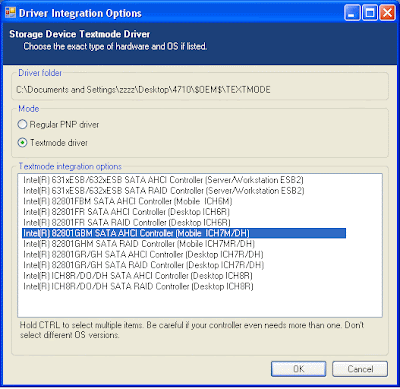
Locate driver and select "Textmode",
then select "Intel(R) 82801GBM SATA AHCI Controller (Mobile ICH7M/DH)"
 keep follow the guides ... and from nLite select direct burn to blank CD to build your new Windows XP CD with built in Acer Aspire 4710 SATA driver!
keep follow the guides ... and from nLite select direct burn to blank CD to build your new Windows XP CD with built in Acer Aspire 4710 SATA driver!
Related Posts : Notebook Acer Aspire 4710,
Windows XP