Thursday, May 30, 2013
Samsung Galaxy Ace Plus There is always a sequel
The original Galaxy Ace S5830 did well for Samsung in the midrange. And, as we all know by this point, midrange droids are a force to be reckoned with, especially among users looking to move up from dumbphones without breaking the bank. Now, exactly a year later, the S7500 Ace Plus enters the fray looking to build on the success of the original.
It seems that Samsung has taken note of the major drawbacks found in its initial Ace offering, and provided improvements in many key areas, most notably a more robust processor and larger internal storage.
And while it is an improvement per se, VGA video recording @ 30 fps is nothing to write home about, considering the original Ace had that fixed via a software update. Now that Samsung upped the processor to 1Ghz. That being said, the Ace Plus offers a spec sheet that we would write home about, if, you know, we didnt have cell phones and such.
Take a look:
Key features
Quad-band GSM and dual-band 3G support
7.2 Mbps HSDPA support
3.65" 16M-color TFT LCD capacitive touchscreen of HVGA (320 x 480 pixels) resolution
1 GHz ARM Cortex A5 processor, Adreno 200 GPU, Qualcomm MSM7227A chipset; 512MB of RAM available to the user
Android OS v2.3 (Gingerbread) with TouchWiz 4.0 UI customization
Swype text input
5 MP autofocus camera with LED flash; geotagging, smile detection3 GB of internal storage, microSD slot
Wi-Fi 802.11 b/g/n and DLNA
GPS with A-GPS connectivity; Digital compass
microUSB port (charging) and stereo Bluetooth v3.0
Standard 3.5 mm audio jack
FM radio with RDS
Document editor
File manager preinstalled
Samsung Apps brings a few nice apps for free
Accelerometer and proximity sensor
Main disadvantages
VGA video recording @30fps is nothing special
No secondary camera
No shutter key
Average loudspeaker performance
No ambient light sensor
No DivX/Xvid video support out of the box
While there were no blatantly poor areas in which the original Galaxy Ace needed to be improved upon (besides the camera, of course), the updated processor, internal storage, RAM and slightly larger screen make the Ace Plus feel-and perform-like an upgrade.
Android has seen many improvements since the Froyo 2.2 version originally found on the first Ace, and while its no Ice Cream Sandwich, Gingerbread 2.3.6 runs absolutely glitch-free on the Ace Plus.
More...
It seems that Samsung has taken note of the major drawbacks found in its initial Ace offering, and provided improvements in many key areas, most notably a more robust processor and larger internal storage.
And while it is an improvement per se, VGA video recording @ 30 fps is nothing to write home about, considering the original Ace had that fixed via a software update. Now that Samsung upped the processor to 1Ghz. That being said, the Ace Plus offers a spec sheet that we would write home about, if, you know, we didnt have cell phones and such.
Take a look:
Key features
Quad-band GSM and dual-band 3G support
7.2 Mbps HSDPA support
3.65" 16M-color TFT LCD capacitive touchscreen of HVGA (320 x 480 pixels) resolution
1 GHz ARM Cortex A5 processor, Adreno 200 GPU, Qualcomm MSM7227A chipset; 512MB of RAM available to the user
Android OS v2.3 (Gingerbread) with TouchWiz 4.0 UI customization
Swype text input
5 MP autofocus camera with LED flash; geotagging, smile detection3 GB of internal storage, microSD slot
Wi-Fi 802.11 b/g/n and DLNA
GPS with A-GPS connectivity; Digital compass
microUSB port (charging) and stereo Bluetooth v3.0
Standard 3.5 mm audio jack
FM radio with RDS
Document editor
File manager preinstalled
Samsung Apps brings a few nice apps for free
Accelerometer and proximity sensor
Main disadvantages
VGA video recording @30fps is nothing special
No secondary camera
No shutter key
Average loudspeaker performance
No ambient light sensor
No DivX/Xvid video support out of the box
While there were no blatantly poor areas in which the original Galaxy Ace needed to be improved upon (besides the camera, of course), the updated processor, internal storage, RAM and slightly larger screen make the Ace Plus feel-and perform-like an upgrade.
Android has seen many improvements since the Froyo 2.2 version originally found on the first Ace, and while its no Ice Cream Sandwich, Gingerbread 2.3.6 runs absolutely glitch-free on the Ace Plus.

Wednesday, May 29, 2013
Samsung Galaxy Note II review Bigger better and more improved
Introduction
The original Galaxy Note was a runaway success despite all the doubts that its size and stylus caused. Its understandable then, why the new Samsung Galaxy Note II was greeted with so much excitement. It brings a new and improved screen, boosts processing power significantly and makes the S Pen even better.
The screen of the new phoneblet is quite interesting - Samsung moved it to 16:9 aspect ratio, so it matches the Galaxy S III and extended the diagonal to 5.5". But the Note II Super AMOLED display isnt just the Galaxy S IIIs screen upsized or even that of the original Note.
Specifications:
General: GSM 850/900/1800/1900 MHz; UMTS 850/900/1900/2100 MHz, HSDPA 21 Mbps, HSUPA 5.76 Mbps; LTE 700/2100 MHz, 100Mbps down, 50Mbps up
Form factor: Touchscreen bar phoneblet
Dimensions: 151.1 x 80.5 x 9.4 mm, 180 g
Display: 5.5" 16M-color HD (720 x 1280 pixels) Super AMOLED capacitive touchscreen, Gorilla Glass 2
Stylus: S Pen, 1024 pressure levels, hover functionality
Chipset: Exynos 4212 Quad
CPU: Quad-core ARM Cortex-A9 1.6 GHz processor
GPU: Mali-400MP
RAM: 2GB
OS: Android 4.1.1 (Jelly Bean) Memory: 16/32/64GB storage, microSD card slot
Still camera: 8 megapixel auto-focus camera with backlit sensor, face detection and Best faces feature, touch focus and image stabilization;
Video camera: Full HD (1080p) video recording at 30fps, LED flash, 1.9MP front facing camera, video-calls
Connectivity: Wi-Fi a/b/g/n, Wi-Fi hotspot, Bluetooth 4.0, standard microUSB port with MHL features (TV Out, USB host), GPS receiver with A-GPS, 3.5mm audio jack, FM radio, NFC
Battery: 3100 mAh
Misc: TouchWiz 4.0 UI, Extremely rich video/audio codec support, built-in accelerometer, multi-touch input, proximity sensor, gyroscope sensor, RGB sensor, Smart stay eye-tracking, S Voice
A peek under a microscope revealed that the Samsung Galaxy Note II uses a completely new Super AMOLED matrix with three subpixels per pixel. Its an unusual matrix for sure, but it might be the sign of things to come for future Galaxy flagships.
The Galaxy Note II brings the second iteration of the S Pen. The new one is longer and thicker compared to the original, though not as big as the one in the Note 10.1. The new digitizer also offers a great deal of new features - better pressure sensitivity and hover detection of the stylus.
And there are some cool new software tricks to complement the improved stylus - the hover function triggers various previews (everything from email to video), the bigger button on the S Pen enables a variety of gestures and theres a new homescreen pane that automatically pops up when you use the stylus.
Speaking of software, the Galaxy Note II will be one of the first Samsung devices to launch with Android 4.1 Jelly Bean out of the box (along with the Galaxy Camera). The combination of the latest Android and the fast Exynos chipset with a quad-core processor clocked at 1.6GHz makes the Note II a performance beast.
At this point its clear, that we have one of the devices of the season on our hands here, so lets waste no more time and get down to testing.
Hardware overview
Well make a more detailed hardware inspection when we do a proper preview, but for this introduction of the Samsung Galaxy Note II well just cover the interesting bits.
The display and S Pen are arguably the most interesting hardware features, so they get their own chapters.
The Samsung Galaxy Note II takes the Galaxy S III design and upscales it. It has roughly the same surface area as the original Note, but is slightly taller and narrower. Its also a bit thinner and the weight is practically unchanged.
The narrower device does feel slightly better in the hand, but its still a large slab - its a full 10mm wider than the already big Galaxy S III. Yet the Samsung Galaxy Note II is not too hard to pocket - it might not fit every pocket, but its entirely possible to carry it around like a phone.
As far as connectivity goes, the Note II will come in two versions - HSPA+ and LTE. Both use the same Exynos chipset, but the LTE version has an additional modem (some Samsung handsets switch to a Qualcomm chipset for their LTE versions).
The Samsung Galaxy Note II only has a couple of wired ports, but between them they handle all the needed functionality.
The 3.5mm audio jack on top does wired headset and headphones duty, while the microUSB port on the bottom handles charging and data connection with a computer. Its also MHL-enabled, so you can output HD video through an HDMI adapter or use USB Host functions with another adapter.
The back of the phoneblet looks pretty barren - it houses an 8MP camera and a single-LED flash near the top and the loudspeaker near the bottom. The camera protrudes slightly, so the Note II rests on it when you place it on a level surface.
The 8MP camera, single-LED flash and loudspeaker are on the back • camera protrudes slightly
Samsung used the same hyperglazed plastic to construct the outer shell of the Galaxy Note II as on the Galaxy S III. It comes in Marble White and Titanium Grey. The back cover is removable and below it youll find the beefy 3100mAh battery along with the microSIM and microSD card slots. The SIM card is blocked by the battery.
There will be a flip cover accessory for the Note II. Its the same as the one the original Note and the Galaxy S III got. It replaces the back cover and provides protection for the screen. The flap is made of leather.
A lot of people were hoping that Samsung would move to a non-PenTile screen for the Galaxy Note II and the Koreans delivered. They changed other features of the screen too, like the surface on top, which is now Gorilla Glass 2.
Also, the diagonal grew to 5.5" (up from 5.3") and the aspect ratio changed - the Galaxy Note II uses a 720p screen (16:9) instead of WXGA (16:10).
What this amounts to is a taller, narrower screen (and consequently taller, narrower device) and a slightly reduced surface area - the Galaxy Note II screen has only 92% the surface area of that of the original Note. So, the increase in screen diagonal is a bit misleading, youre not getting more screen - its actually the opposite.
The removal of that 80-pixel wide strip also resulted in a slightly lower pixel density - 267ppi vs. 285ppi. The new matrix, however, makes up for that easily and the perceivable sharpness of the screen is actually higher.
Its no longer a PenTile matrix like on the original Note (which had a slight crosshatch patter noticeable, but only if you look really closely). Perhaps these photos snapped with a digital microscope will help clear up the differences in pixel arrangements.
The pixels of the Note II have one tall Blue sub-pixel on the left and smaller Green and Red pixels stacked one on top of the other. Its an odd arrangement, but it has three subpixels per pixel. The reason for the different Blue pixel is that Blue AMOLEDs typically have a shorter life and making them bigger balances things out. Also, the Blue pixel doesnt shine as brightly, which also improves its life, but doesnt affect color balance (because its bigger).
To illustrate how the different arrangement improves sharpness we used our microscope to snap a picture of very tiny text - the line width here is 1px, the font is white.
As you can see, the Galaxy Note II screen lights up individual pixels to display the 1px-wide lines. The old Galaxy Note, however, cant use a single pixel as each individual pixels cant make white, as it only has two of the three needed colors.
To fix that, the screen uses sub-pixel rendering, which "borrows" a subpixel from a neighboring pixel to make white. But now the line has become 1 2/3px wide.
This new arrangement seems to result in some very slight color aberrations around sharp edges, but it takes a great deal of eye-strain to try and see it.
One cool addition to the display settings is that even with Automatic brightness turned on, the brightness slider remains active. This allows you to fine-tune the brightness, but still have it adjust automatically to the environment.
The Samsung Galaxy Note II grew in size over the original and so did the new S Pen. The old one is about 10.4cm long and 5mm thick, while the new one measures 11.3cm in length and 7mm in thickness.
While nowhere near as comfortable as the S Pen on the Galaxy Note 10.1, the one that comes with the Note II feels more like a pen and less than a stylus, compared to the one inside the original Note.
The button on the S Pen now has a ribbed pattern, making it easier to find by touch (the old one is flat and flush against the surface, which made it tough to use).
The Galaxy Note II can detect when you pull the S Pen out and brings you to a contextual page, which offers shortcuts (with preview thumbnails) of your recent S Notes.
Since theres no lanyard linking the S Pen and the Galaxy Note II, the phoneblet uses its accelerometer to detect you walking away and will alert you if the stylus isnt in its slot. The feature is pretty conservative and wont trigger until youre several steps away - so you can walk and write without it bothering you, but if you really forgot it and walked away it will start beeping.
The new Samsung Galaxy Note II screen can detect the S Pen from a distance, similar to how the Galaxy Note 10.1 worked. The hover feature, called Air View, is not part of the stylus though, we tested the S Pen from the original Note and it worked just fine.
The Note II also features a more sensitive digitizer compared to the original. It can distinguish between 1024 different levels of pressure (quadruple what the original managed) and you can really feel the difference in the drawing apps - you get fine-grained control between thin and thick lines.
Camera and Video Recording
8MP camera with 1080p video recording
We wont spend too much time on the Samsung Galaxy Note II camera for now, but well revisit it in more detail in the preview.
It uses the same interface as the Galaxy S III and snaps up to 8MP stills and records 1080p@30fps videos. It has advanced features like burst shot, HDR, Share shot and Buddy photo share.
Samsung Galaxy Note II also has a feature called Best faces - it snaps a burst of 5 photos, keeping track of peoples faces. Later, you can pick any of the 5 photos for each persons face individually.
CONCLUSION
Our short time with the Samsung Galaxy Note II is over, but it was enough to whet our appetite and well surely be coming back for more.
The original Galaxy Note was virtually unchallenged in the phablet field, but it still faced the hard task of generating proper interest in the niche. The over 10 million units sold are the proof that it did a really good job. So in a way the Galaxy Note II is a lucky device - it comes in a market that is already starting to develop, but still devoid of any major competition. Now add the host of improvements it brings over its predecessor and things are looking really great for the Note II.
The way we see it, the Note II buyers will fall into two categories. First are the business people and artist who need the easy note taking, idea sketching or graphics tablet functionality.
The second category would be tech geeks who just want the big screen, powerful hardware and latest Android Jelly Bean goodness, with the S Pen being an extra rather than the central feature.
One thing is for sure though, the Note devices - both phablets and the tablet and tablet - have brought back the stylus from the brink of extinction. And while Android tablets are still having a bit of a struggle in the market, the Note hybrids are quickly conquering new ground for the Google OS.
No matter how you look at it, all indications point to the Galaxy Note II repeating - and most likely beating - the success of its predecessor. Heres hoping the good impressions stand after we spend a bit more time with the Note II.

Wednesday, May 15, 2013
OtterBox Defender Case for iPhone 3G 3GS
 Protect your investment in technology, once the budget is already tight with the strengthening OtterBox Defender Case for iPhone 3G and iPhone 3GS. The Defender series features a fully interactive case that enables complete usability of the iPhone s. touch screen and provides access to all buttons. And you may sync and charge your iPhone through the case. The Defender case is a holster belt snip Swivel snip position OtterBox.
Protect your investment in technology, once the budget is already tight with the strengthening OtterBox Defender Case for iPhone 3G and iPhone 3GS. The Defender series features a fully interactive case that enables complete usability of the iPhone s. touch screen and provides access to all buttons. And you may sync and charge your iPhone through the case. The Defender case is a holster belt snip Swivel snip position OtterBox.Technical Details: Clear Polycarbonate Sheet Prevents Screen Scratches, Bumps & Cracks; Tough Polycarbonate Skeleton Offers Crushproof Protection; Silicone Skin Absorbs Bumps & Shock; All Functions Remain Fully United Statesble; Includes Holster-Style Belt. You can buy it just visit this page.
Tuesday, May 14, 2013
Nokia E61 User Guide
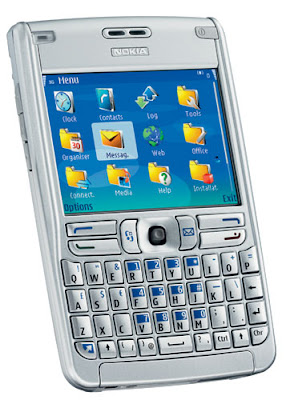
You can transfer content, such as contacts, from a compatible Nokia device to your Nokia E61 using Bluetooth connectivity orinfrared. The type of content that can be transferred depends on the phone model. If the other device supports synchronization,you can also synchronize data between the other device and your Nokia E61.Transfer data with Bluetooth or infraredTip: If you transfer data from your previous device, the device may require you to insert the SIM card. Your Nokia E61does not need a SIM card when transferring data.
To start transferring data from a compatible device, select Menu> Tools> Transfer.
Bluetooth connectivity
In the information view, select Continue.Select Via Bluetooth. Both devices must support the selected connection type.Activate Bluetooth in your other device, and select Continuein your Nokia E61 to start searching for devices with activeBluetooth connectivity.Select Stopin your Nokia E61 after it has found your other device.Select your other device from the list.
You are asked to enter a passcode (1 to 16 digits) on your Nokia E61. The passcode isused only once to confirm this connection. Enter the code on your Nokia E61, and select OK. Enter the passcode on your other device, and select OK. The devices are nowpaired.
See "Pair devices," For some phone models, the Transfer dataapplication is sent to your other device as a message. To install Transfer dataonyour other device, open the message, and follow the instructions on the display. get
Monday, May 13, 2013
LG Spirit 4G Manual User Guide Problem and solutions
On this site we provide for you to download LG Spirit 4G Manual User Guide for your convenience in using the LG spirit 4G for those who are new to the LG Spirit 4G may require the user to be able to use with LG Spirit 4G correctly, here we provide a free download for those of you who need it, because the state are caused retail purchase and the package does not come with instructions to use it you need to know about LG manuals. manually downloaded officially LG Spirit4G.yang our site in which there are various kinds of problems and solutions, the various features and how to use
As described at LG official website, LG Spirit 4G comes with these specification and features:
Before using your LG Spirit 4G smartphone, you have to check the accessories supplied, such as Standard Battery, Travel Adapter and USB Cable, microSD Memory Card, Vehicle Power Adapter, Bluetooth Headset (HBM-280) and LG TONE + BluetoothStereo Headset (HBS-730).
Operating Instruction and Troubleshooting Tips of LG Spirit 4G at a Glance
What I do when the phone locked up and does not function?
Solution:
Remove the battery and install it to restart your phone again. (similar to how you may restart your PC/ computer).
How can I perform a factory reset if I can’t access the phone’s setting menu?
Solution:
1. Turning off your mobile phone.
2. Press and hold the following keys at the same time: Power/Lock Key + Volume Down Key.
3. Release the keys when the FACTORY HARD RESET screen is displayed.
4. Press the Power/Lock Key to continue or the Volume Keys to cancel.
5. Press the Power/Lock Key once more to confirm or the Volume Keys to cancel.
Attention:
If a factory reset is performed, all installed applications and user data will be erased. Please remember to back up any important data before performing a factory reset.
How to set up VPN?
Solution:
VPN access configuration is different according to each company. To configure VPN access from your phone, you must obtain the details from your company’s network administrator.
How to Update my LG Spirit?
Solution:
Update your smart phone by connecting it to your PC
1. Go to www.lg.com -> Support -> Search for the model.
2. Scroll down and click on the SOFTWARE UPDATE tab.
3. Install and execute the USB DRIVER and LG MOBILE SUPPORT TOOL by clicking the Download button.
4. Connect your phone to the PC using the USB Cable.
5. Click Start Updating within the LG Mobile Support to Begin.
To know more about operating instruction and troublehooting tips of LG Spirit 4G smartphone, you can download this LG Spirit 4G user manual.
Table Contents of LG Spirit 4G User Manual
This LG Spirit 4G user manual is available for FREE at LG website, PDFuu.com merely collect the information, we neither affiliated with the author(s), the website and any brand(s) nor responsible for its content and change of content. (Read our disclaimer before you download the document from the website)
user manual pdf english
user manual pdf spanish
More...
As described at LG official website, LG Spirit 4G comes with these specification and features:
- Technology: CDMA, LTE
- Frequencies: 1.9 GHz CMDA PCS, 800 MHz CDMA, 1.7/2.1 GHz AWS
- Dimensions: 5.08″ x 2.61″ x 0.37″ (H x W x D)
- Weight: 4.3 oz.
- Network: Tri-Band/Dual-Mode/LTE B2, B4
- Data Transmission: EVDO, 1xRTT, LTE
- Processor: Qualcomm Snapdragon 1.2 GHz Dual-core, Dual-channel, Single LTE Chipset
- Display: 4.5″ True Color IPS Display (960 x 540 pixels) with Corning Gorilla Glass Touchscreen
- Standard Battery: 2,150 mAh
- Talk Time: up to 4 hours
- Standby Time: up to 160 hours
- Micro USB Charging Port
- Memory: up to 4.3 GB Internal (external microSD slot is expandable up to 32 GB)
- 4G Mobile Hotspot: Yes
- Bluetooth Version: 3.0
- Wi-Fi Connectivity: 802.11b/g/n
- Location: GPS
Before using your LG Spirit 4G smartphone, you have to check the accessories supplied, such as Standard Battery, Travel Adapter and USB Cable, microSD Memory Card, Vehicle Power Adapter, Bluetooth Headset (HBM-280) and LG TONE + BluetoothStereo Headset (HBS-730).
Operating Instruction and Troubleshooting Tips of LG Spirit 4G at a Glance
What I do when the phone locked up and does not function?
Solution:
Remove the battery and install it to restart your phone again. (similar to how you may restart your PC/ computer).
How can I perform a factory reset if I can’t access the phone’s setting menu?
Solution:
1. Turning off your mobile phone.
2. Press and hold the following keys at the same time: Power/Lock Key + Volume Down Key.
3. Release the keys when the FACTORY HARD RESET screen is displayed.
4. Press the Power/Lock Key to continue or the Volume Keys to cancel.
5. Press the Power/Lock Key once more to confirm or the Volume Keys to cancel.
Attention:
If a factory reset is performed, all installed applications and user data will be erased. Please remember to back up any important data before performing a factory reset.
How to set up VPN?
Solution:
VPN access configuration is different according to each company. To configure VPN access from your phone, you must obtain the details from your company’s network administrator.
How to Update my LG Spirit?
Solution:
Update your smart phone by connecting it to your PC
1. Go to www.lg.com -> Support -> Search for the model.
2. Scroll down and click on the SOFTWARE UPDATE tab.
3. Install and execute the USB DRIVER and LG MOBILE SUPPORT TOOL by clicking the Download button.
4. Connect your phone to the PC using the USB Cable.
5. Click Start Updating within the LG Mobile Support to Begin.
To know more about operating instruction and troublehooting tips of LG Spirit 4G smartphone, you can download this LG Spirit 4G user manual.
Table Contents of LG Spirit 4G User Manual
- Phone Overview
- Setting Up Your Device
- Setting up your Google Account
- Phone’s Status Icons
- Getting to Know the Home Screen
- Applications: How to View, Open and Switch
- Your Home screen
- Managing Notifications
- Using QuickMemo
- Searching Your Phone and the Web
- Locking the Screen
- Customizing the Home Screen
- QuickMemo
- Connecting Quickly With Your Contacts
- Connecting to Mobile Networks
- microSD Card
- Connecting Your Device to Your Computer
- Sending data from your phone using Bluetooth
- Calls
- Communication Contacts
- Messaging
- Chatting with Friends
- Voice Dialer
- MetroWEB
- Maps
- Checking the Weather
- Camera
- Gallery
- Play Store
- Downloading and Installing Applications
- Music Player
- FileShare
- Calendar
- Calculator
- Alarm/Clock
- Polaris Office
This LG Spirit 4G user manual is available for FREE at LG website, PDFuu.com merely collect the information, we neither affiliated with the author(s), the website and any brand(s) nor responsible for its content and change of content. (Read our disclaimer before you download the document from the website)
user manual pdf english
user manual pdf spanish
Sunday, May 12, 2013
Samsung I8160 Galaxy Ace 2 Guide User Manual
 |
| Samsung I8160 Galaxy Ace |
Samsung I8160 Galaxy Ace 2 Guide User Manual
Design :
Visible from the front, design samsung galaxy ace 2 samsung android is indeed similar to another that carries a full bar touchscreen design. However, ace body 2 has a more circular shape on the four sides to seem less so elegant to behold. the 2nd generation ace, the natural increase in the screen size, which is just beginning 3. 5 inches is now a little wider so 3. 8 inches.
Not only the width of the screen, the screen resolution is in fact also added either at the beginning of the series that is so 480x800 pixels. then do not be surprised if samsung galaxy ace 2 looks much clearer and softer. The screen resolution could have an influence on the activity in the pleasure of searching on samsung galaxy ace 2. Another addition, not only the resolution and size, the sharpness of the color is also more dense 246 ppi or approximately one half times the density of the screen on the galaxy ace. Size and body weight are also natural turnover, if the first dimension 112 galaxy ace, 4 times 59, 9 times 11, 5 mm and weighs 113 grams, is now finished 118 galaxy ace 2, 3 times 62, 2 times 10, 5 mm, and weight 122 grams. then, when grasped can feel a little more secure and comfortable. fitting in the bottom of the screen there are three main buttons, the shortcut keys, home and back. briefly at the side, there is the power button (on / off) all the lock screen, charger port, audio jack 3. 5 mm, and volume control buttons.
Note :
Without a protective screen corning gorilla glass.
Features
Galaxy ace 2 equipped with a 5 Mpix camera (2592x1944 pixels) with LED flash and VGA front camera, just like the first galaxy ace. but the point of rest, have a galaxy ace 2 hd 720p quality recording. menu geotagging camera is equipped with features, impact, setting white balance, shoot a means smile, and a variety of standard features something a smartphone camera., the multimedia menu, there is a music player and FM radio. for flash playback is very smooth path with time playing video with 720p resolution, if the tab is in the open slightly.
For connectivity, there is a microSD slot, microUSB, audio jack 3, 5mm, bluetooth. used when surfing in cyberspace, is not just a smartphone equipped with gprs or edge, but also the speed with HSDPA of up to 14. 4 mbps. do not miss, well prepared for data access wifi internet connection.
Note
FM radio access roads can only be associated with a headset after. remained on android os 2. 3 gingerbread.
Performance :
Samsung galaxy ace 2 is not naturally turn to the data network sector remained on 2g and 3g. but the power sector runway, galaxy ace 2 is present dual-core processor though still only 800 mhz. to maximize the performance of graphics, this smartphone has been immersed Mali-400MP GPU.
Change also applies to the default battery capacity is 1500mAh which is the greater, rather than just the previous series of 1350 mah. because many have complained if the galaxy ace first output if used too wasteful batteries. in normal circumstances, this smartphone can last approximately 600 hours.
Visible from the front, design samsung galaxy ace 2 samsung android is indeed similar to another that carries a full bar touchscreen design. However, ace body 2 has a more circular shape on the four sides to seem less so elegant to behold. the 2nd generation ace, the natural increase in the screen size, which is just beginning 3. 5 inches is now a little wider so 3. 8 inches.
Not only the width of the screen, the screen resolution is in fact also added either at the beginning of the series that is so 480x800 pixels. then do not be surprised if samsung galaxy ace 2 looks much clearer and softer. The screen resolution could have an influence on the activity in the pleasure of searching on samsung galaxy ace 2. Another addition, not only the resolution and size, the sharpness of the color is also more dense 246 ppi or approximately one half times the density of the screen on the galaxy ace. Size and body weight are also natural turnover, if the first dimension 112 galaxy ace, 4 times 59, 9 times 11, 5 mm and weighs 113 grams, is now finished 118 galaxy ace 2, 3 times 62, 2 times 10, 5 mm, and weight 122 grams. then, when grasped can feel a little more secure and comfortable. fitting in the bottom of the screen there are three main buttons, the shortcut keys, home and back. briefly at the side, there is the power button (on / off) all the lock screen, charger port, audio jack 3. 5 mm, and volume control buttons.
Note :
Without a protective screen corning gorilla glass.
Features
Galaxy ace 2 equipped with a 5 Mpix camera (2592x1944 pixels) with LED flash and VGA front camera, just like the first galaxy ace. but the point of rest, have a galaxy ace 2 hd 720p quality recording. menu geotagging camera is equipped with features, impact, setting white balance, shoot a means smile, and a variety of standard features something a smartphone camera., the multimedia menu, there is a music player and FM radio. for flash playback is very smooth path with time playing video with 720p resolution, if the tab is in the open slightly.
For connectivity, there is a microSD slot, microUSB, audio jack 3, 5mm, bluetooth. used when surfing in cyberspace, is not just a smartphone equipped with gprs or edge, but also the speed with HSDPA of up to 14. 4 mbps. do not miss, well prepared for data access wifi internet connection.
Note
FM radio access roads can only be associated with a headset after. remained on android os 2. 3 gingerbread.
Performance :
Samsung galaxy ace 2 is not naturally turn to the data network sector remained on 2g and 3g. but the power sector runway, galaxy ace 2 is present dual-core processor though still only 800 mhz. to maximize the performance of graphics, this smartphone has been immersed Mali-400MP GPU.
Change also applies to the default battery capacity is 1500mAh which is the greater, rather than just the previous series of 1350 mah. because many have complained if the galaxy ace first output if used too wasteful batteries. in normal circumstances, this smartphone can last approximately 600 hours.
Sunday, May 5, 2013
Sony Xperia V Manual User Guide PDF
Sony Xperia V Manual User Guide Download Pdf Here you are the User Guide PDF Manual for Sony Xperia V directly from Sony Product official website. Sony Xperia V user guide in English, Download from the Links below. Sonys success in the last year with some of his cell phone. Many variants of the Sony Xperia, which was launched in 2012. One is a Sony Xperia V who coined the performance is extraordinary. Sony Xperia V aimed at high-end class that is craving a phone with specs waow. Check out these reviews to find out how the performance of this phone.
Sony Xperia V has a design similar to his friends. It has a 4.3-inch wide screen, with a resolution of 720 x 1280 pixels. Large enough for a high end category. Supports screen has 16 million colors. Also has excess water and dust resistant. In addition to 10 finger multitouch. Special enough for high-end class.
 |
| Google Image |
On the performance side, this phone has a Qualcomm MSM8960 prcesor, Dual-core processor with 1.5 GHz speed supported by the Adreno 225. Besides that, plus 1GB of RAM support. For business interface itself, the phone adopts Android Ice Cream Sanwich quite fierce.
ON the other hand as the camera, the phone is quite fierce. Having the main camera behind dengna 13MP quality that can take up to a resolution of 4128x3096 pixels. Have a full feature like Geo tagging, face detection, stabilizer, flash, video recording up to full HD quality. Regrettably, however, the secondary camera on the front is not accompanied with the quality of the main camera. Because it has a secondary camera of VGA camera only.
Another feature that tersematkan also quite complete. With an internal memory of 8GB. Also can diexpand up to 32GB with a microSD slot availability. Moreover, it can play audio video. Another plus is the existing network connection. Sony Xperia V supports 4G connectivity with internet access ekcepatan very fast. However, for the affairs of the battery, the phone is fairly small. Because it has a 1750mAh.
>> Download Sony Xperia V Manual User Guide
Subscribe to:
Posts (Atom)
